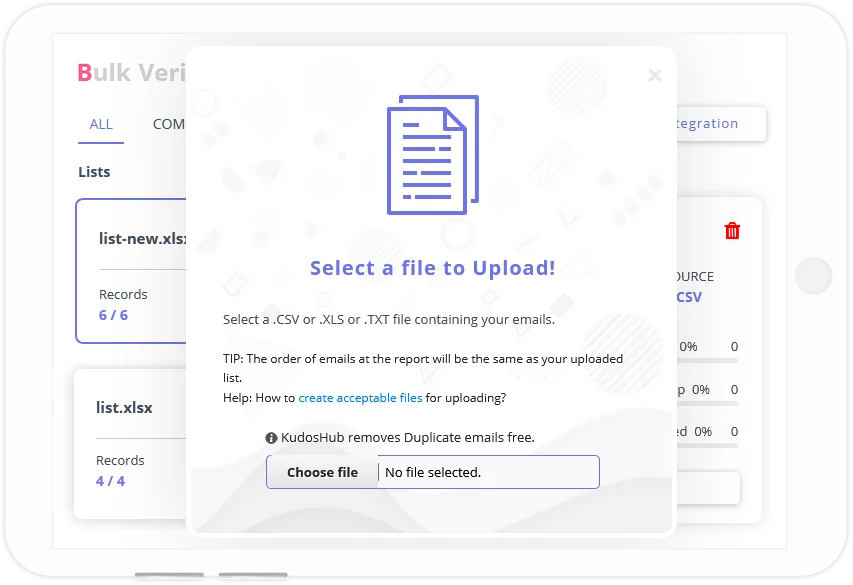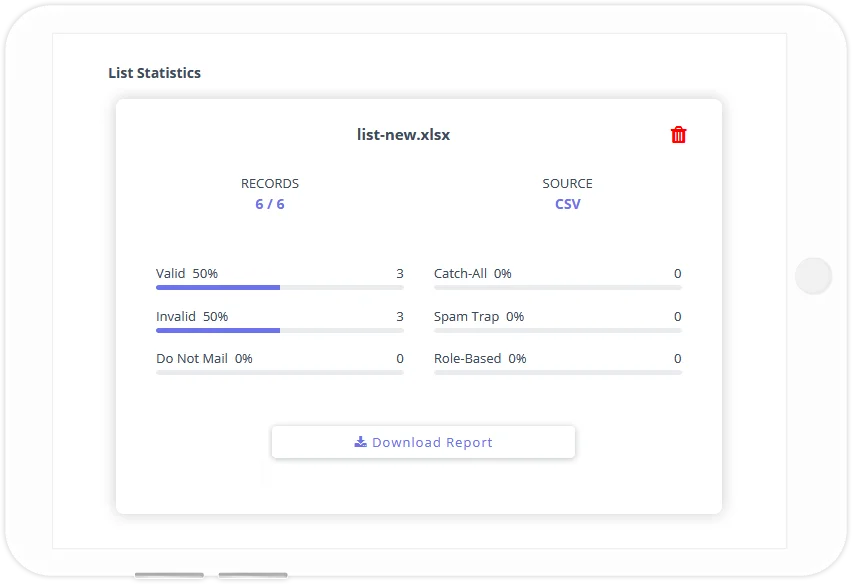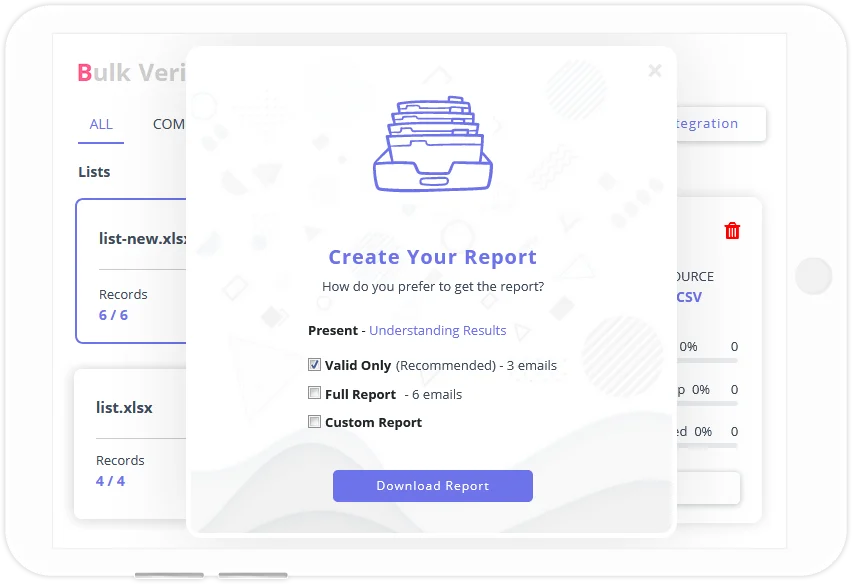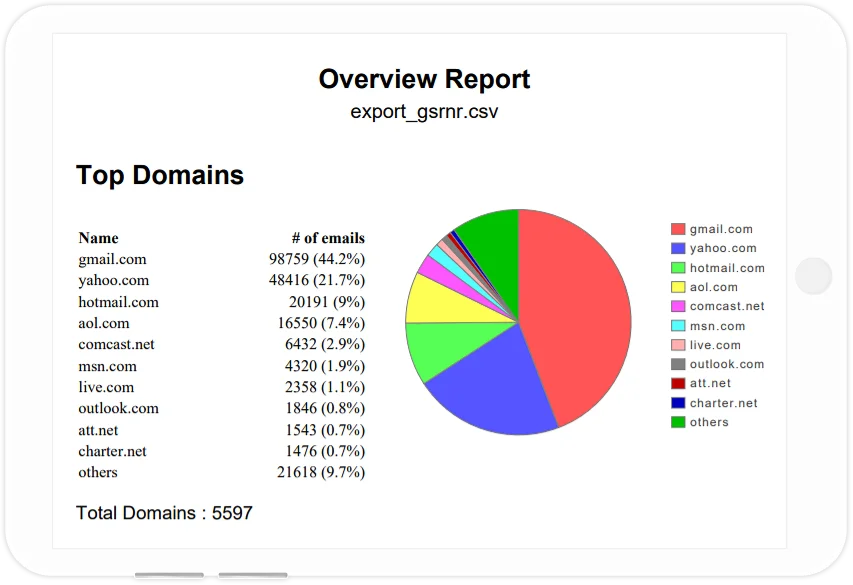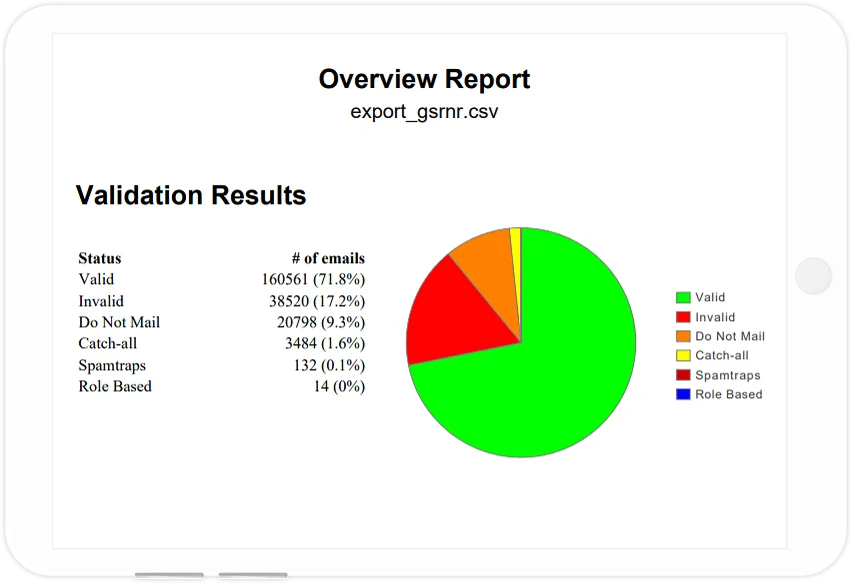Understanding results
- Valid
Valid emails are the ones KudosHub system determines as safe to email to. They have a very low bounce rate of less than 1%.
There are a couple of reasons your emails can bounce:
- When your IP might be blacklisted where our IP was not.
- When the email address exists but is accepting emails from people added in the contact lists alone.
- When you get a limit on the emails, you can send to a specific domain every hour. You can look at the SMTP bounce codes to know the reason for email bounces.
To know more about our delivery guarantee, visit this link. KudosHub recommends using this list.
- Invalid
These are the emails that we determine as invalid because of any of the following reasons:
- It contains domains that don't accept incoming traffic but only send emails
- Emails with syntax errors
- Mailbox not found
- Non-routable IP addresses
- Email quota exceeded
- No DNS records
- Typing errors in the email address
Our results are 99% Accurate, and we recommend you Do Not use this list to send emails.
- Catch-All
Some domains accept all incoming emails sent to them, even the invalid ones. This makes it difficult to validate these emails, and so, requires sending a real email and waiting for it to bounce. Once the email is sent, it may either get silently discarded by the recipient server or the server may send a bounce message. In either case, we do not guarantee the user will receive the email in their inbox.
When you send an email to a catch-all domain, it can lower your open rates or increase your bounce rates. Hence, some level of caution is always advised when sending to catch-all domains.
KudosHub Does Not recommend using this list to send emails.
- Spam Trap
Spam Traps can identify and monitor spam emails. They can get your domain name or IP address blacklisted thereby negatively impacting your email deliverability and sending reputation. We have the right technology to identify a lot of spam trap email addresses to prevent them from getting added in your contact list. We strictly advise you to Never Use this list for sending emails.
- Do Not Mail
These are the emails we identify as Disposable, Toxic, Grey-Listed (emails that didn't respond to our verification system twice in a row while validating the email address), Harmful and Bot-Created. We separate these into a different file called Do Not Mail. It is recommended that you Do Not use this file for sending emails.
- Role-Based
These are email addresses that belong to a Specific Department, or Designation or a Group of Recipients. For example, admin@, leads@, sales@, help@, and more. Typically, they are not intended for personal use. Sending an email on a role-based email address can result in a decreased open rate and generally not recommended. All the emails that we flag as Role-Based are valid emails and have been validated. But, we Do Not recommend using this list to send emails.